Token Program
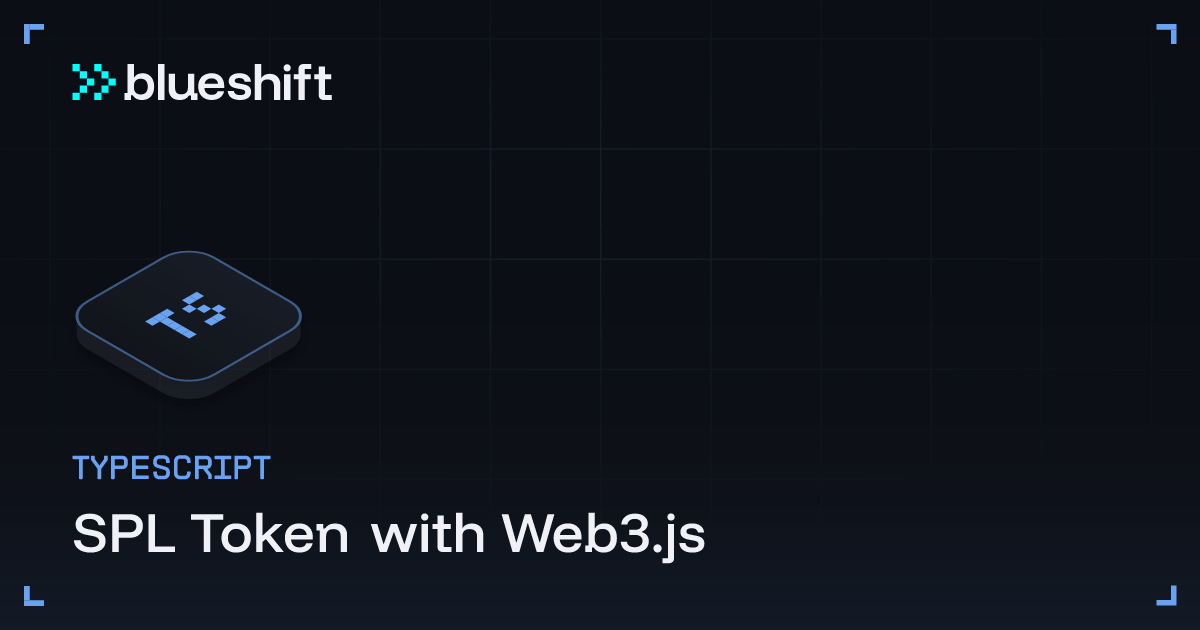
Trên Solana, mọi thứ liên quan đến token đều được xử lý bởi SPL Token Program và Token2022 Program: framework token native của Solana định nghĩa cách tất cả token được tạo, quản lý và chuyển giao.
Đây là một chương trình duy nhất, thống nhất xử lý tất cả các thao tác token trên mạng, đảm bảo tính nhất quán và khả năng tương tác.
Hãy bắt đầu bằng việc cài đặt package cần thiết để làm việc với SPL Token program sử dụng Web3.js:
npm i @solana/spl-tokenMint và Token Account
Bên dưới, việc tạo account Mint và Token khá "phức tạp". Có nhiều instruction khác nhau yêu cầu đầu vào và account khác nhau; account cần được trả phí thuê trước khi chúng ta thực sự có thể khởi tạo nó, ...
Mint Account
Không có bất kỳ abstraction nào, việc tạo account Mint sẽ trông như thế này:
import {
Keypair,
sendAndConfirmTransaction,
SystemProgram,
Transaction,
} from "@solana/web3.js";
import {
createInitializeMint2Instruction,
MINT_SIZE,
getMinimumBalanceForRentExemptMint,
TOKEN_PROGRAM_ID,
} from "@solana/spl-token";
const mint = Keypair.generate();
const mintRent = await getMinimumBalanceForRentExemptMint(connection);
const createAccountInstruction = SystemProgram.createAccount({
fromPubkey: feePayer.publicKey,
newAccountPubkey: mint.publicKey,
space: MINT_SIZE,
lamports: mintRent,
programId: TOKEN_PROGRAM_ID
});
const initializeMintInstruction = createInitializeMint2Instruction(
mint.publicKey, // mint pubkey
6, // decimals
feePayer.publicKey, // mint authority
null, // freeze authority
TOKEN_PROGRAM_ID
);
const transaction = new Transaction().add(
createAccountInstruction,
initializeMintInstruction,
);
const signature = await sendAndConfirmTransaction(connection, transaction, [keypair, mint]);
console.log(`Mint created! Check out your TX here: https://explorer.solana.com/tx/${signature}?cluster=devnet`);May mắn thay, package @solana/spl-token có một số abstraction. Vì vậy chúng ta có thể tạo account Mint với một hàm createMint() duy nhất như thế này:
const mint = await createMint(
connection, // connection
keypair, // payer
keypair.publicKey, // mint authority
null, // freeze authority
6 // decimals
);Token Account
Điều tương tự cũng áp dụng với account Token. Nếu chúng ta tạo nó mà không có bất kỳ abstraction nào, nó sẽ trông như thế này:
import {
Keypair,
sendAndConfirmTransaction,
SystemProgram,
Transaction,
} from "@solana/web3.js";
import {
createInitializeAccount3Instruction,
ACCOUNT_SIZE,
getMinimumBalanceForRentExemptAccount,
TOKEN_PROGRAM_ID,
} from "@solana/spl-token";
const token = Keypair.generate();
const tokenRent = await getMinimumBalanceForRentExemptAccount(connection);
const createAccountInstruction = SystemProgram.createAccount({
fromPubkey: feePayer.publicKey,
newAccountPubkey: token.publicKey,
space: ACCOUNT_SIZE,
lamports: tokenRent,
programId: TOKEN_PROGRAM_ID
});
const initializeTokenInstruction = createInitializeAccount3Instruction(
token.publicKey, // token pubkey
mint.publicKey, // mint pubkey
feePayer.publicKey, // owner pubkey
TOKEN_PROGRAM_ID
);
const transaction = new Transaction().add(
createAccountInstruction,
initializeTokenInstruction,
);
const signature = await sendAndConfirmTransaction(connection, transaction, [keypair, token]);
console.log(`Token created! Check out your TX here: https://explorer.solana.com/tx/${signature}?cluster=devnet`);Nhưng giống như account Mint, package @solana/spl-token có một số abstraction để tạo account Token. Chúng ta có thể sử dụng hàm createAccount() như thế này:
const token = await createAccount(
connection, // connection
keypair, // payer
mint.publicKey, // mint pubkey
keypair.publicKey, // owner pubkey
);Associated Token Account
Điều tương tự cũng áp dụng cho account Associated Token, nhưng abstraction không liên quan đến việc tạo account như đối với account Mint và Token, nó chủ yếu liên quan đến việc derive địa chỉ.
Vì vậy đây là cách chúng ta tạo account Associated Token mà không có bất kỳ abstraction nào:
import {
sendAndConfirmTransaction,
Transaction,
} from "@solana/web3.js";
import {
TOKEN_PROGRAM_ID
createAssociatedTokenAccountIdempotentInstruction,
getAssociatedTokenAddress,
} from "@solana/spl-token";
const associatedTokenAccount = await getAssociatedTokenAddress(
mint.publicKey, // mint pubkey
keypair.publicKey, // owner pubkey
false, // allow owner off-curve
TOKEN_PROGRAM_ID
);
// Create ATA creation instructions for all accounts
const createAtaInstruction = createAssociatedTokenAccountIdempotentInstruction(
keypair.publicKey, // payer
associatedTokenAccount, // associated token account address
keypair.publicKey, // owner
mint.publicKey, // mint
TOKEN_PROGRAM_ID
);
const transaction = new Transaction().add(
createAtaInstruction,
);
const signature = await sendAndConfirmTransaction(connection, transaction, [keypair]);
console.log(`Associated Token created! Check out your TX here: https://explorer.solana.com/tx/${signature}?cluster=devnet`);Và đây là cách nó trông với abstraction:
const ata = await getOrCreateAssociatedTokenAccount(
connection, // connection
keypair, // payer
mint, // mint pubkey
keypair.publicKey // owner pubkey
);